When designing training for new software users, a question that will inevitably arise is: Should you go for simulations or for the training environment?
This is always an interesting topic. And nothing yells out in-experience when it comes to this decision.
Over the past 10 years I have had the pleasure of designing and implementing training solutions for numerous software roll-out — both large and small scale — and the topic of training environment always comes up… All I can say every time this happens is Run! Run as fast as you can!.
Don’t get me wrong, I don’t think that having a training environment is a bad thing. In fact, for over four years, I ran a training department that had a robust training environment. My team delivered hands-on instructor-led training, and then provided a play-pen version of the environment for learners to log in — in their own time.
What is important to recognize is that a training environment — like any training material — requires continual management, maintenance and a strong design.
What are some of the challenges that are faced?
To answer this question, let me provide some real-life statements that I often come across:
We’ll just replicate the test environment
- So in this sweeping statement the speaker has made the creation of a training environment sound easy. Ignoring the fact that instantly we need (1) additional storage and (2) there is a new environment to manage / update, there are some typical outcomes of this approach.
- Check out some of the gotcha! issues that spring to mind:
- Remember that the development team does not care about your training environment — their number one goal is to develop and test the software;
- The development team also has no appreciation that updates they make can impact the training you’ve designed;
- You environment is generally not used every day — so it is very easy for it to fail without you being aware;
- The test environment is clear in its definition of ‘test’ — a training environment should be as robust as a production environment. Often training is the first time the learner interacts with the software, and a buggy training environment does not give a skeptical learner more confidence to dive into it.
Everyone can just log into the training environment
- Of course they can… But if we ignore the fact that we need to ensure all users have their own accounts with the right access privileges — as this isn’t the production environment — there is often a far bigger fundamental error made: assuming that everyone will perform the same exercise on the same data at the same time.
- When you create hands-on exercises, you typically tell the learner the information to enter, and create relationships with existing information in the system. So if one learner is performing the exercise, that’s great, but if ten people are trying to do the same exercise, suddenly duplicate entries are rejected as data often has to be unique. And relationships can’t be built as someone has already built one.
We’ll just leave the training environment there for the first 6 months as a play-pen
- I often hear the desire to have a play-pen for learners to be able to go into the system in their own time to ‘play’. This sounds like a great idea, and learners will often say they want it. However, I can count on one hand how many learners will actually use it. This isn’t a negative slant on the learner; we just need to keep in mind that they are usually busy doing their everyday activities.
OK – so are you saying to NOT use a training environment?
No, not at all! In the right circumstances, and with the right appreciation for what is involved, a training environment for IT training can be very successful. We’ve utilized one and it was a great success.
But I seldom steer a client in that direction.
So what can we do instead?
There are numerous software tools that allow you to create simulations and can be used as a precursor to a training environment. Simulations allow the user to feel like they’re interacting in the software, and this is often a great approach to go.
When creating simulations you just identify the top X tasks the learner group will be required to do, and then design the simulations around that. The user is forced to perform the steps you design and you can add additional information along the way.
Simulations are repeatable, scalable, and a fraction of the cost compared with creating and managing a training environment. You’ve also drastically reduced your risk with the number of things that could go wrong.
Some of the software tools that create simulations also allow you to export work instructions automatically, and these are often deliverables a project implementation team are required to produce.
So which is better – simulations or the training environment?
Well, the depth of knowledge achieved by a learner who can go off road and play in the software will always trump that of a simulation training experience. But when designing training my goal is to always look at costs versus benefits, and simulation training provides a highly cost-effective means to create scalable, repeatable training that is good enough.