Typically people who know they need some sort of company training will tell you what they want:
We need an instructor-led training course developed to [insert desired training outcome].
Or
We want a 20 minute e-learning course to [insert another desired training outcome].
More often than not, these people tend to believe it is either one, or the other. And if they do choose both they usually assume two independent development streams and budgets.
Meeting — and exceeding — the client’s expectations in this scenario is therefore a slam dunk. Let me tell you what I mean by that.
Development effort?
If we assume the following to develop both types of training independently,
What would you expect if a professional e-learning creator developed both? Well let’s discuss the design approach first (with the odd caveat )
Three Design principles to follow
1. Use the Reusable Learning Object methodology
I’ve mentioned in previous posts the Reusable Learning Object (RLO) methodology, inspired by a Cisco White Paper from the 1990s.
By applying an RLO approach we break down the course design into knowledge objects. We then decide how the knowledge object will be created – and if designed correctly, we can then construct it so it is applicable to both e-learning and instructor-led the content. The following table better explains what I mean by this:
2. Use the correct tools
As instructional designers we are spoiled for choice when it comes to learning development software – and there are two important considerations:
Not all software tools are created equal, therefore
You should use the right tool for the right job.
Software licenses can definitely influence this choice, but this is becoming increasingly easier as more solutions move towards affordable subscription models. (Although these can present further challenges in a corporate environment.)
Quite recently I had a great example of the wrong tool being used. A client presented me with an interactive PDF that was created by one of their Subject Matter Experts (SME). I could have cried.
Now let me first of all say (1) that PDFs are great and the ability to make them more interactive is welcomed and (2) what this SME had managed to achieve (a complex interactive slide pack) was very impressive. BUT the goal of creating this PDF – conveying knowledge to a user – was truly disappointing. And that was before I asked the question about how would this content be managed, i.e. how will the user access it and further details.
For each knowledge object, you should identify possible tools, and this could be heavily influenced by the tool used to create the e-learning container.
3 – Be smart when formalizing your instructor-led deliverables
If I asked three different instructional designers or developers to create the same instructor-led training course – what deliverables would I receive?
- Slide packs
- Trainer notes
- QRGs
- Exercise books
- Student notes
- Printable packs
- etc.
The list goes on. And that is where your costs can really escalate if you don’t formalize the deliverables and importantly use the right software tools in your development.
- Did you know some e-learning tools can output their content and quizzes in Word or PowerPoint suitable for instructor-led training?
- Did you know some e-learning simulation software allow you to output the simulations as printable step-by-step (exercise) guides in Word suitable for instructor-led training?
Using the right tools when developing e-learning content allows your outputs to be utilized as part of instructor-led training deliverables.
Maximizing your training budget: what’s your best option?
So if we apply the above design principles, what is the development effort to design both?
You can see that for a small increase in effort and cost you get double the return.
So when you’re faced with a choice of instructor-led training, or e-learning – why not consider both?